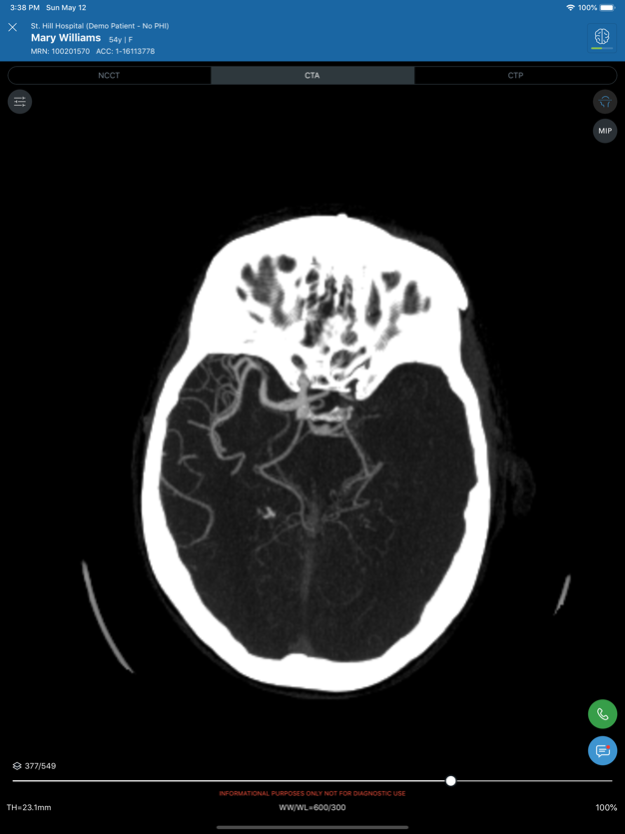Viz Training AI Stroke Care 3.1.0
Free Version
Publisher Description
Synchronize stroke workflow at your hospital quickly and conveniently from anywhere, using Viz. Powered by artificial intelligence, Viz automatically detects suspected strokes on brain imaging and then triages cases to your phone within minutes.
Viz aims to fundamentally improve how healthcare is delivered in the world, through intelligent software that aims to reduce time to physician notification and improve access to care. In 95% of true positive cases, Viz LVO alerts the neurovascular specialist to suspected large vessel occlusion strokes earlier than in the standard of care, saving an average of 52 minutes. Upon receiving a positive alert, you can securely view the patient’s stroke imaging (including CT perfusion color maps), obtain clinical history, call referral hospitals, send HIPAA-compliant texts, and more - all conveniently from your phone.
Viz Training is not a medical device. It is intended for informational purposes only. To learn more, please contact Viz.ai at hello@viz.ai.
Feb 12, 2020
Version 3.1.0
Performance Improvements
About Viz Training AI Stroke Care
Viz Training AI Stroke Care is a free app for iOS published in the Health & Nutrition list of apps, part of Home & Hobby.
The company that develops Viz Training AI Stroke Care is Viz.ai, Inc.. The latest version released by its developer is 3.1.0.
To install Viz Training AI Stroke Care on your iOS device, just click the green Continue To App button above to start the installation process. The app is listed on our website since 2020-02-12 and was downloaded 1 times. We have already checked if the download link is safe, however for your own protection we recommend that you scan the downloaded app with your antivirus. Your antivirus may detect the Viz Training AI Stroke Care as malware if the download link is broken.
How to install Viz Training AI Stroke Care on your iOS device:
- Click on the Continue To App button on our website. This will redirect you to the App Store.
- Once the Viz Training AI Stroke Care is shown in the iTunes listing of your iOS device, you can start its download and installation. Tap on the GET button to the right of the app to start downloading it.
- If you are not logged-in the iOS appstore app, you'll be prompted for your your Apple ID and/or password.
- After Viz Training AI Stroke Care is downloaded, you'll see an INSTALL button to the right. Tap on it to start the actual installation of the iOS app.
- Once installation is finished you can tap on the OPEN button to start it. Its icon will also be added to your device home screen.